BATTERIES & CHARGING
A rechargeable Nickel Cadmium (NiCad) or Nickel Metal Hydride (NiMH) of the appropriate size can be used. However, rechargeable Lithium-ion (Li-ion) batteries cannot be used. The battery voltage of a Lithium-ion battery is too high and can cause damage to the light. This applies ONLY to products that are NOT Intrinsically Safe Certified.
Only use the approved batteries listed for each product. Using different batteries or mixing the approved batteries will invalidate the Intrinsically Safe Certification.
No. If the battery is not listed in the Instruction Manual as being replaceable, Bayco Products does not support the end-user replacing the battery.
A red (or red & green) blinking light on the charger indicates that the battery is not charging. You can try several things to actually troubleshoot the issue. Please follow the steps below. If any of the resulting steps corrects the issue, then no further action is required.
Step 1: Remove the light from the charger, and then remove the battery from the light. This will reset the microprocessor (In most models). Reinstall the battery into the light and then reinsert the light into the charger. Always making sure the metal screws located in the neck of the light are making contact with the metal pins you see sticking out of the charger.
Step 2:It may be due to the charging pins on the light being dirty. Use a standard pencil eraser to clean the contacts on the light and then retest. In extreme cases where the light is very dirty use a toothbrush, soap, and water to clean the flashlights charging pins (IMPORTANT: Do not do this step on the charger itself as it is not waterproof.)
Step 3: The problem may be with the charging cord itself. If you are using the AC Charging cord and you also have the DC Charging cord, try connecting the charger to a DC outlet and see if that fixes the problem. If you originally had the issue while plugged into the DC Cord, try the supplied AC Charging Cord (if you have one).
Step 4: If you have an additional light of a similar model, try charging the same battery in a different light. If none of these steps correct the issue, please contact Customer Service for additional assistance.
The light will function while it is plugged in, however, we do not recommend operating any of our lights in this manner. Depending on the operating mode the light may use more power than the charger is able to supply and could cause overheating of the light and/or the charging cord.
Our rechargeable lights use either Nickel Metal Hydride or Lithium-ion batteries. In both cases “conditioning” will improve the performance and run-time of the product over time. To condition a new rechargeable light, plug it into the charger and allow it to fully charge. Once the light is charged, disconnect it from the charger and turn it on. Leave the light on until the light stops running. You will now have fully drained the battery.
At that point, plug the light into the charger and allow it to fully charge again. It is recommended to repeat this process at least 2 or 3 times for optimum performance of your light. Once your light’s rechargeable battery is fully conditioned, this process does not need to be repeated for Lithium-ion batteries unless the battery is replaced with a new one. If your battery is a Nickel Metal Hydride, it is recommended to recondition the battery monthly.
Please see the image on the specific product detail page on this website.
If you need to select a replacement AC Power Supply, you should first make sure that the barrel port connector fits properly. As long as the power supply has an 8-12V DC Output Power Supply, it will charge any of our products.
Our MagMate™ magnetic-coupled USB chargers are designed specifically for the charging specs of our products and contain over-charging circuit protection. While some other magnetic chargers may look similar, our lights should only be charged with Nightstick-specific charger cables.
If you are in need of a replacement MagMate charger cable, contact our Customer Service Department M-F, 8a-5p CT at cs@nightstickshop.com
PRODUCT INFO & RATINGS
Please click here to view a comprehensive list of our products and their chemical resistance properties.
Click on the “DOWNLOADS” Tab at the bottom of the specific product detail page for the product you are inquiring about.
This label is required for many manufacturers’ products when those products are sold in the state of California. All of our products are safe for normal use.
Water-Resistant products have an IP-X4 rating and Waterproof products are rated IP-X7. Here’s the difference in their specific ratings:
IP-X4 Water-Resistant– Protected from water sprayed from all directions.IP-X7 Waterproof– Protected from water immersion to a depth of 1 meter for 30 minutes.IP-67 Dustproof/Waterproof – Protected from water immersion to a depth of 1 meter for 30 minutes and 100% from all dust ingression.
Here’s a link that explains their purpose and what each one means: http://d28dot95cvw30r.cloudfront.net/images/PDF/PLATO-Standard.pdf
No. Please see our Declaration of Conformity on Conflict-Free Materials.
SHIPPING/RETURNS
We offer a 30 day return policy for unused items in the original packaging.
To start a return, contact us at orders@nightstickshop.com
View our full Return Policy
We offer Free ground shipping on all orders. Expedited shipping is available for a fee.
View our full Shipping Policy